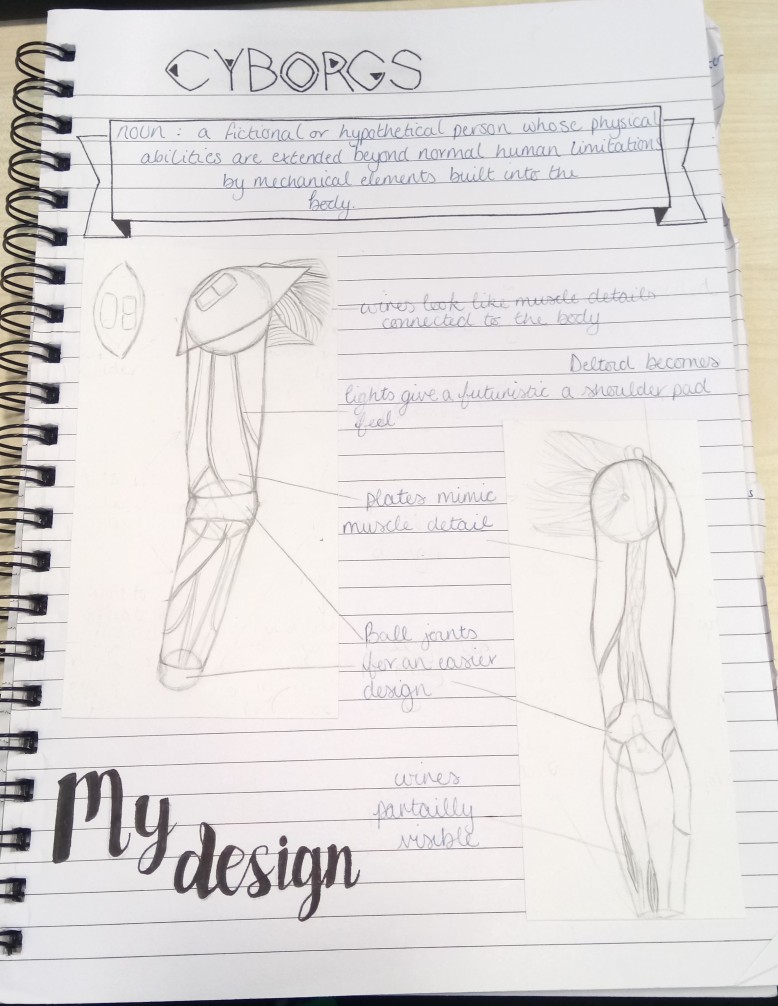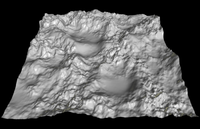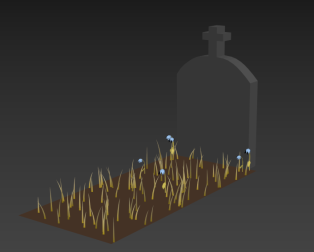For my synoptic project, I chose to focus on a place or building of significant interest.
I chose to pick Atlantis, as many people spend their lives dedicated to the discovery of the city if it was real, and where it’s true location lies. This could be used in museums or documentaries of the theory of the city existing. The environment would be constructed in 3d and would be a fly through panning around the city.
I chose to do a version of the city as it was before it sank into the ocean, with structures similar to Greek architecture and in a realistic style. The city would consist of a road with the main temple, along with some small street market vendors.
I have chosen to do both the interior and exterior of the temple as well as the main street in front. Both areas would include elements consistent with the theory and document described by Plato in 360 BC that the Atlanteans were highly advanced for the time of the civilization and were renowned scholars. Most of which specialized in science, medicine or the arts.
The main focus would be the temple and it’s interior, and the street would be expanded on once tasks became complete. There would be plenty for people to complete such as decor items for the market as well as inside the temple itself.